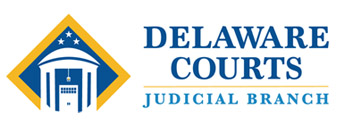eFlex Training Modules
E-Flex is the electronic filing system for the Justice of the Peace Court. To make it more convenient for filers, we have changed our training from a classroom-based course to an online video-based course. The videos below cover the same content covered in the classroom sessions but can be watched at your convenience as part of your initial training and can be referred to any time you would like a refresher.
To obtain a Logon ID to use e-Flex, you must complete the following steps:
- Watch the series of 32 training module videos listed below which have a total duration of 90 minutes.
- Complete and submit the training certification form located at the bottom of this page.
- Request an e-Flex Account .
Getting Started
| Module | Module Title | Video Link/ Duration |
Manual |
|---|---|---|---|
| About This Series | Play video (2m 19s) | Download file |
|
| 1 | Overview of the Delaware Courts E-filing Web Site | Play video (4m 0s) |
Download file |
| 2 | Prerequisites to Filing | Play video (3m 32s) | Download file |
| 3 | Accessing the e-Flex Application | Play video (2m 31s) | Download file |
| 4 | Requesting an e-Flex Logon ID | Play video (4m 15s) | Download file |
| 4a | Requesting a New or Renewing a Form 50 Application | Play video (4m 15s) | Download file |
| 5 | Establishing a Court Debit Account | Play video (2m 42s) | Download file |
| 5a | Adding/Deleting a Credit Card On Your Account | Play video (2m 42s) | Download file |
| 6 | Preparing Your Documents | Play video (2m 42s) | Download file |
| 7 | Navigating e-Flex Menus | Play video (2m 50s) | Download file |
Filing a New Case
| Module | Module Title | Video Link/ Duration |
Manual |
|---|---|---|---|
| 8 | New Case: Case Initiation Screen | Play video (4m 26s) | Download file |
| 9 | New Case: Add Parties | Play video (5m 56s) | Download file |
| 10 | New Case: Add Documents | Play video (6m 5s) | Download file |
| 10a | New Case: DEHAP Recoupment | (no video) | Download file |
| 11 | New Case: Review and Submit Filing | Play video (5m 46s) | Download file |
| 12 | Log Out | Play video (0m 56s) | Download file |
Case Submission Tracking
| Module | Module Title | Video Link/ Duration |
Manual |
|---|---|---|---|
| 13 | Email Communications | Play video (2m 16s) | Download file |
| 14 | My Filings (check status of filing) | Play video (3m 32s) | Download file |
| 15 | Review Receipts | Play video (2m 09s) | Download file |
| 16 | Correct a Rejected Case | Play video (6m 44s) | Download file |
| 17 | Existing Cases – View Docket and/or Documents | Play video (4m 46s) | Download file |
| 18 | Notifications | Play video (2m 36s) | Download file |
| 19 | Draft Filings | Play video (4m 23s) | Download file |
Filing to Existing Case
| Module | Module Title | Video Link/ Duration |
Manual |
|---|---|---|---|
| 20 | Additional Filing on Existing Case | Play video (3m 00s) | Download file |
| 21 | Attorney Entry of Appearance | Play video (2m 20s) | Download file |
| 22 | Add a Form 50 to an Existing Case | Play video (2m 47s) | Download file |
| 23 | Substitution of Form 50 Agent or Attorney | Play video (2m 40s) | Download file |
| 24 | Add a party to an Existing Case | Play video (3m 10s) | Download file |
| 25 | Change a Party on an Existing Case | Play video (3m 00s) | Download file |
Administrative Tasks
| Module | Module Title | Video Link/ Duration |
Manual |
|---|---|---|---|
| 26 | Modify Profile | Play video (1m 39s) | Download file |
| 27 | Add Court Debit Account to Your Profile | Play video (1m 28s) | Download file |
| 28 | View Filing Charges | Play video (1m 29s) | Download file |
| 29 | View Logon History | Play video (0m 41s) | Download file |
| 30 | Change Password | Play video (0m 42s) | Download file |
| 31 | Forgot Password or Username | Play video (1m 56s) | Download file |
| 32 | Get Help | Play video (1m 47s) | Download file |
Complete Certification
If you would like to apply for an e-Flex Logon ID, you must first take the eFlex Training Quiz to certify that you viewed the training videos.